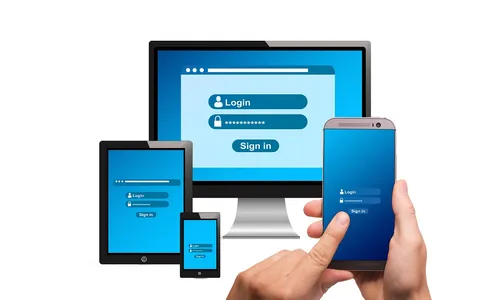Best Free and Premium Video Editing Software in 2025: Expert Picks for Every Creator

Summary: Whether you're trimming your first vlog or editing a cinematic masterpiece, choosing the right video editing software is crucial. This blog compares the top-rated free and premium video editors of 2025 with features, pros, cons, and who they are best for. From beginners to pros, from Windows to Mac, we’ve covered it all to help you pick the perfect tool and make your content shine.
Ever Tried Editing a Video on a Laptop That Sounds Like It's About to Take Off?
You're sipping coffee, ready to clip that perfect cat video, and suddenly your PC roars like a jet engine, your editing app crashes, and your masterpiece? Gone. If you've been there, you're not alone. Editing videos without the right software is like cutting veggies with a spoon — painful and inefficient. That’s why today, we’re diving deep into the best video editing software in 2025 — both free and premium — so you can create magic without losing your sanity (or files).
Why Choosing the Right Video Editing Software Matters
Video content is exploding across platforms like YouTube, TikTok, Instagram Reels, and streaming services. Whether you're a content creator, filmmaker, educator, or social media marketer, the right software can save time, enhance quality, and streamline your workflow. Plus, with advancements in AI video editing, many tools are now smarter, faster, and more intuitive than ever before.
Top Free Video Editing Software in 2025
1. DaVinci Resolve (Free Version)
Best For: Intermediate to advanced editors
Pros: Hollywood-level color grading, multi-cam editing, powerful audio tools
Cons: Steeper learning curve, requires decent hardware
Platforms: Windows, Mac, Linux
2. CapCut
Best For: Social media content creators, mobile-first editors
Pros: Easy-to-use templates, transitions, text animations, AI features
Cons: Limited timeline precision for complex projects
Platforms: Windows, macOS, iOS, Android, Web
3. HitFilm Free
Best For: YouTubers and VFX enthusiasts
Pros: 2D and 3D compositing, solid effects library
Cons: Interface can be overwhelming at first
Platforms: Windows, Mac
4. Clipchamp
Best For: Quick edits and corporate video content
Pros: Built-in stock library, online editing, user-friendly UI
Cons: Needs internet, watermark on free plan
Platforms: Web-based, Windows
5. Lightworks Free
Best For: Semi-pro editors wanting high precision
Pros: Timeline trimming, fast rendering
Cons: Export resolution limited in free version
Platforms: Windows, Mac, Linux
Top Premium Video Editing Software in 2025
1. Adobe Premiere Pro
Best For: Professional editors and filmmakers
Pros: Industry standard, tight Adobe ecosystem integration, team collaboration features
Cons: Subscription-based, can be resource-intensive
Price: $20.99/month (as part of Adobe Creative Cloud)
Platforms: Windows, Mac
2. Final Cut Pro
Best For: Mac-based creators who want top performance
Pros: Seamless macOS integration, magnetic timeline, fast rendering
Cons: Mac-only, one-time purchase but pricey
Price: $299.99 (one-time purchase)
Platforms: Mac
3. CyberLink PowerDirector 365
Best For: Prosumer editors and YouTubers
Pros: AI motion tracking, multi-cam editing, royalty-free assets
Cons: Occasional UI lag on large projects
Price: $69.99/year
Platforms: Windows, Mac
4. Filmora
Best For: Beginners and social media influencers
Pros: Simple drag-and-drop interface, trending effects, fast exports
Cons: Lacks some advanced controls, watermark in free version
Price: $49.99/year or $79.99 lifetime
Platforms: Windows, Mac
5. VEGAS Pro
Best For: Serious YouTubers, semi-pro editors
Pros: Motion tracking, 8K support, GPU acceleration
Cons: Slightly dated UI, higher price point
Price: $11.99/month (subscription), one-time options available
Platforms: Windows
How to Choose the Right Video Editor for You
- Beginners: Start with CapCut, Filmora, or Clipchamp
- Intermediate Creators: Try DaVinci Resolve or HitFilm
- Professional Editors: Go for Adobe Premiere Pro or Final Cut Pro
- On a Budget: Lightworks Free or DaVinci Resolve Free offer pro-grade tools
- AI and Auto Editing Fans: PowerDirector or CapCut are your best bets
Pro Tips to Optimize Your Workflow
- Use proxies when editing high-res footage to prevent crashes
- Auto-save every 5 minutes or use cloud-sync
- Leverage keyboard shortcuts to speed up editing
- Use LUTs and presets to keep visual style consistent
- Stay updated with plugins and AI-based tools to cut your edit time in half
Final Verdict: Free vs Premium Video Editing Tools
The decision between free and premium software boils down to your goals, skill level, and hardware. Free tools today are incredibly powerful, with DaVinci Resolve and HitFilm Free offering serious editing firepower. But if you're earning from video or want faster, pro-grade results with less hassle, investing in tools like Adobe Premiere Pro or Final Cut Pro pays off quickly.
Conclusion
Whether you're cutting reels or directing a short film, there's a perfect editor waiting for you. Don’t let outdated tools limit your creativity. Test a few, see what feels right, and most importantly — start editing. Your story deserves to be told beautifully.
Explore more blogs on technology: