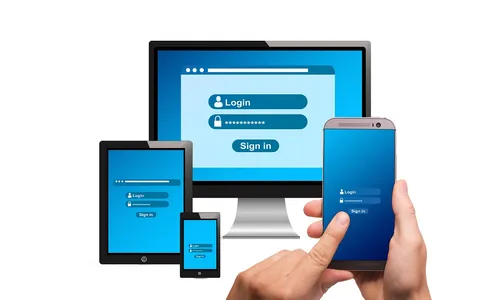The Rise of AI-Powered No-Code Platforms: How Non-Techies Can Build Apps in 2025

Imagine this: You're sitting at your desk, coffee in hand, staring at your screen. You have a brilliant idea for an app that could revolutionize the way people plan their daily tasks, but here's the kicker—you're not a developer. You're not a coder. You can barely make sense of those confusing lines of code you once tried to learn in high school. But guess what? The dream of building your own app isn’t as far-fetched as it sounds. Thanks to AI-powered no-code platforms, even the most non-techie person can now bring their ideas to life. Yes, you read that right—you can build an app without writing a single line of code!
What is a No-Code Platform?
No-code platforms are tools that allow anyone to create and launch applications without having to write a line of code. With drag-and-drop interfaces, visual programming, and pre-built templates, no-code platforms make app development more accessible than ever before. These platforms provide a visual development environment where users can design apps by simply clicking, dragging, and dropping elements onto a canvas. The real magic happens under the hood, where AI and automation take care of the complex tasks traditionally handled by developers.
The Role of AI in No-Code Platforms
AI is the secret sauce that makes no-code platforms so powerful. It enhances the user experience by offering features such as automated code generation, predictive design suggestions, and even natural language processing. Instead of manually programming every functionality, AI helps non-technical users build sophisticated applications with minimal effort. For example, AI can help suggest workflows, detect potential issues, and even recommend design improvements, making the process smoother and faster.
The Benefits of Using AI-Powered No-Code Platforms
- Empowerment for Non-Techies: No more relying on developers to build your app. If you have an idea, you can execute it yourself, no coding required.
- Faster Time to Market: Building an app using traditional methods can take months. With no-code platforms, you can go from concept to launch in weeks or even days.
- Cost-Effective: Hiring developers and designers can be expensive. No-code platforms reduce the need for technical expertise, making app development more affordable.
- Agility and Flexibility: Need to make quick changes to your app? With no-code platforms, you can update and iterate on your app instantly, without waiting for a developer to make changes.
- Innovative Features: AI-powered platforms offer advanced features like automation, AI-driven analytics, and intelligent decision-making tools, making your app smarter and more efficient.
How Do AI-Powered No-Code Platforms Work?
At the heart of an AI-powered no-code platform lies a sophisticated engine that automates many of the processes traditionally handled by developers. Let’s break it down into simple steps:
1. Choose Your App Type
AI-powered platforms allow you to choose the type of app you want to build, whether it's a mobile app, web app, or even a chat-based interface. The platform will then tailor the development environment based on your choice.
2. Design Your App
Next, you'll enter the design phase, where you can customize your app’s look and feel. Thanks to AI, the platform will suggest layout options, color schemes, and content organization based on user preferences and industry standards. Some platforms even offer “smart” templates, which are pre-configured app structures that can be customized with just a few clicks.
3. Add Functionalities
Once your design is in place, it's time to add functionalities. AI-powered no-code platforms offer a wide range of pre-built features, including login systems, payment gateways, forms, and more. With just a few clicks, you can integrate these features into your app without writing a single line of code.
4. Test and Deploy
The final step is testing and deployment. The platform will allow you to preview your app in real-time and test its features. AI comes into play by identifying bugs or performance issues during testing, making it easier for you to fix problems before going live. Once everything is good to go, you can deploy your app with just one click.
Popular AI-Powered No-Code Platforms to Try in 2025
There’s a wide range of AI-powered no-code platforms available in the market today. Here are a few standout options:
- Bubble: Known for its powerful visual interface, Bubble allows users to build fully functional web applications with minimal effort. It offers drag-and-drop functionality and a vast library of pre-built components.
- Adalo: Adalo is a popular platform for building mobile apps. With AI-powered features and pre-configured app templates, it makes creating apps fast and easy.
- OutSystems: OutSystems combines low-code and no-code capabilities, making it perfect for both non-technical users and professional developers. The platform uses AI to optimize app performance and provide real-time feedback during development.
- Zapier: While not a traditional no-code platform, Zapier allows users to automate workflows between various apps and services. It’s perfect for non-technical users who want to automate tasks without coding.
Step-by-Step Guide to Building Your First App on an AI-Powered No-Code Platform
Step 1: Define Your App Idea
The first step in building an app is to clearly define your idea. What problem will your app solve? Who is your target audience? What features will your app include? Defining your app’s purpose is crucial before diving into the development process.
Step 2: Choose a Platform
Select a no-code platform that aligns with your app's requirements. Each platform offers different features, so choose one that best suits your needs. If you're building a mobile app, Adalo might be the right choice, while Bubble is great for web apps.
Step 3: Start Designing
Once you've chosen your platform, start designing your app. Utilize the drag-and-drop features to customize the app’s layout, colors, and fonts. The AI will suggest layout changes, so don’t be afraid to experiment and make changes as you go.
Step 4: Add Functionality
With design in place, it’s time to add functionalities. Whether you need a login system, payment gateway, or interactive forms, simply choose from the available pre-built features. AI will handle the logic behind the scenes.
Step 5: Test and Launch
Before launching your app, it’s important to test it. Use the platform’s testing tools to identify bugs or performance issues. Once everything looks good, deploy your app with a single click.
FAQ
What is a no-code platform?
A no-code platform is a tool that allows users to create and launch applications without writing any code. These platforms provide visual interfaces where users can drag and drop components to build apps.
Can non-techies really build an app using no-code platforms?
Yes! No-code platforms are designed to be user-friendly, enabling non-techies to create sophisticated apps without any coding knowledge. AI-powered platforms take it a step further by automating much of the technical work.
Are AI-powered no-code platforms free to use?
Many no-code platforms offer free plans with limited features, while others offer premium plans with more advanced capabilities. It’s best to start with a free plan to get a feel for the platform before deciding whether to upgrade.
How long does it take to build an app using a no-code platform?
The time it takes to build an app depends on its complexity. Simple apps can be built in a matter of days, while more complex apps may take weeks. No-code platforms speed up the process significantly compared to traditional development methods.
Explore more blogs on technology: